Your commitment to the art and craft of mixing or recording is increasing, and you want to take your ingenuity to the professional realm. You are on the hunt for the best studio monitors that fit your budget, the type of music, and the workspace. You have come to the right place! Read on for monitor reviews and everything you need to know.
5 Best Studio Monitors For Your Home Studio
Buyer’s Guide

Why Monitors Over “Speakers”?

A monitor is a professional speaker designed for critical listening, unlike regular or consumer speakers. The latter is for merely listening. Some feature artificially boosted frequencies and other exaggerations that will enable you to listen to music better; that is, the bass and treble. On the other hand, monitors allow you to listen to raw, pure and the most transparent and uncolored audios, which makes them ideal for use with professional works like mixing, recording, and mastering of audio. This is the main reason why as an aspiring studio producer, you should choose a monitor over speakers.
Types of Monitors

Active vs. Passive
There are generally two types of monitors; active and passive monitors. Active monitors feature an inbuilt amplifier with an active crossover. They are the popular types and can be easily connected with your DAW or mixing board to get going. Other components are unnecessary as all its features are mainly designed to work with other parts of the speaker.
On the other hand, passive monitors require separate amplifiers. So you have to make sure that you can match your amp to the rating of your speaker. This type of setup can give you some increased flexibility regarding routing power for sound. However, it’s best suited for larger studio setups that require large wall speakers.
Near Field Vs. Big in Wall System
Near-field monitors feature a compact design ideal for use and listening at close ranges. Usually, their placement is 3 to 5 feet away from your spot to allow hearing crisp and direct sounds instead of getting a sound that bounces off the wall or around the room. With these types of monitors, the effects of poor room acoustics are reduced. They are the ideal choice if you are looking for something for a smaller or home studio setup.
Big in-wall systems, on the other hand, are monitors that feature far field listening. They are also called soffit-mounted monitors and are generally reserved for high-end audio and studio use. Compared to near-field monitors, they are costly and are often built into the studio’s back wall control room. They are mostly used for checking low-end mixes and are quite impressive. These types of monitors also feature high playback volumes.
What to Look for in a Pair of Monitors

Flat Frequency Response
The main point of you buying a studio monitor and not a consumer speaker is because you are looking for an accurate, uncolored, and a transparent response of the audio or the mix you are creating. The choice of a good monitor promises a flat frequency response across the whole spectrum of the rest of the frequency. If you want to hear the actual or live music from your production, this is one of the most important factors worth considering.
Total Harmonic Distortion
The total harmonic distortion (THD), is another indicator of how accurate your monitor will be. This it does, in a different way from the frequency response. It allows you to realize how pure and cleanly anything you feed can be produced by the monitor. Any audio circuit adds some distortion and noise. In the amount of distortion and noise added, a good or clean monitor should have a value close to zero. Anything with a distortion of between 0.3 to about 1%, that is not an ideally designed device and isn’t the best choice for crisp sounds and accuracy.
Watts
This is usually not much of a concern until it is a large or a studio room you are talking about. From a range of 10 to 60 watts, this amount of power is ideal for a small studio or your bedroom. Mid-sized studios or larger rooms may require more than that range. With powered monitors coming with their own built-in amplifiers, the wattage should match every driver for optimal performance across the frequency range of the driver. The wattage and the speaker size determines the loudness. Ensure that the volume is enough to cover your listening area without necessarily disturbing the neighbors.
Cable Connections
Your studio utilizes other equipment that makes the recording, mixing, or mastering the audio ideal and progressive without a hassle. Before making the purchase, considering connections is essential. Ensure that the monitor comes with compatible connections that are compatible with the rest of the components in your studio. The most common connections monitors come with include the RCA, XLR, TRS and some S/PDIF jacks. Of these inputs, some are balanced while others aren’t. There are also some with both balanced and unbalanced inputs. Depending on your preference and the type of equipment you want to connect with the monitor, cable connections should also be given a priority.
Amplification
As already mentioned, active studio monitors are popular, which means that they have inbuilt amplifiers. Others have a single amplifier while some have multiple. Passive monitors require external amplifiers. The bi-amplified benefits are enjoyed by those who have active monitors, but what is this all about? It means that the sound signal input can be categorized into two aspects by utilizing the active crossover for low and high-frequency components.
The bi-amplification monitors usually have different controls for the low and high-frequency amplifiers. They are adjusted separately with low frequency relayed to the woofer while the high frequency goes to the tweeter. The two are implemented to ensure that the sound production levels achieve great sounds. Signals are simply processed before the power amplification happens.
Budget
There is always a misconception that people have; some think that any expensive product guarantees quality and the best features. This is not entirely true. There are cheaper models of studio monitors that have everything a high-end one has or not. Some are very cheap, but it doesn’t mean you should settle for them. The point is, you don’t want to break your bank to get the best studio monitor. Compare the features, your needs, and all the benefits the monitor has to offer with your budget limitation.
How to choose the right monitors

The genre of music they’re being used for
The type or genre of music that you are looking to produce or record in your studio also determines the type of monitor that you should get. Mixing different types of music call for various kinds of setup. For instance, if you are looking to record yourself while singing or playing the guitar, a near field monitor may just be what you need. On the other hand, if you do hip-hop or any club-inspired music types, you might need a monitor with a subwoofer for bass assistance. Rock bands or music types require quality amplifiers, proper controls of the frequency, and definitely high wattage for volume.
Size
There are so many things to look at while considering the size of the monitor that is the ideal type for your studio. While paying attention to this factor, you need to ask yourself some questions. Will it fit your area or studio room? Do you need a 6” or 8” woofer? Although you might need a pair of near-field monitors, it will be solely because you are looking to use them close to your sweet spot. These near-fields are usually measured by the largest speaker that the monitor comes with. Most of the time, you will encounter several sizes including 5-inch, 6-inch, 8-inch among others sizes. What you need to determine is the right size for your studio.
Someone might suggest that you get the biggest studio monitor you can get for the purposes of the best bass response. This is misleading. Make a choice of a monitor that fits the size of your control room. If your studio is small, more like bedroomed-sized, then you likely don’t need anything bigger than a 6” monitor. If your studio is large or that you have a medium-sized controlled room, an 8” monitor is worth it to achieve the best sounds.
There is no rule when considering size, but you should know that sound may get distorted, depending on the size of your room. It usually follows that the smaller the room, the smaller the monitor. This is the case notably if the acoustic sound treatment in your studio is lacking. In such an untreated room, the bass will wreak havoc with your mixes. However, this will be a minor factor with smaller monitors. It is important that when purchasing a studio monitor, give specifications of your studio room to get the best size from experts.
Do You Need a Separate Subwoofer?
This is entirely your choice, but it is dependent on several factors like the shape of your studio, the size, the placement of the subwoofers, and the type of sounds you are looking to get from the whole setup. A subwoofer may be unnecessary, considering that it may end up doing more harm than good. It is worth considering all these factors before making a decision to buy a subwoofer. It might not be a bad idea eventually if you don’t want your sounds to feel a little thin and when you want to try reproducing something like that of a big system professional sound.
JBL LSR305
The JBL LSR305 is a studio monitor to reckon with. It comes from a reputable manufacturer known for pushing the designs of monitors top notch. This particular device is one of them. Strong on design, it still manages to maintain affordability. The woofer is five-inches and the tweeter balancing it is a one-inch dome. The need for an additional amplifier is unnecessary as both the woofer and the tweeter are equally powered.
The monitor saves on space, and its design is ideal for desktop users. What distinguishes it from other monitors on the market is its image control waveguide. This feature allows live listening of accurate reproduction of your recordings or mixes even when you are not in a sweet spot.
It also comes with a volume control as well as a hi and low shelf controls, which are located on its rear part with other connections. The LF and HF drivers allow you to adjust it to the best audibility. This way, you will achieve accurate mixes with a vast and fantastic frequency range.
• It has been thoroughly tested for credibility
• Produces impeccable sound qualities with its Image Control Waveguide
• Guarantees professional performance
• If your studio is relatively small, it might not be the best choice.
KRK Rokit 10 G3
In a nutshell, the KRK Rokit 10 G3 offers high-quality 3-way monitoring at an incredible price. This is a feature that makes it distinguishable as most of the monitors at its price range usually do not have it. The monitor resembles others in the KRK’s Rokit range with a one-inch dome tweeter, but with a 3-way design, a 10-inch woofer and a 4-inch mid-range driver.
Its low-frequency response is amazingly deep, which negates the need for a subwoofer. Although it doesn’t provide acoustic space settings, to tame the bottom end, you will have to do with the LF and HF level switches adjustments at the rear panel. Nevertheless, the stereo imaging it offers is absolutely flawless. The front-to-back perspective gives a better impression than you will hear on other monitors.
The back panel also hosts a wide-range input level trim, and you can quickly make a connection through the balanced XLR, the quarter-inch jack or even the unbalanced RCA phono.
• Allows for side orientation with the rotating midrange module
• More detailed than its predecessors
• Affordable with three-way monitoring
• No grilles are offered
• The size and weight might not be ideal for a really small space
• At 250Hz to 1kHz range, it is a bit shy
Yamaha HS8
This is the latest model in the Yamaha series with a design that resembles that of Yamaha NS10 speakers. Unlike other models before it, the sound produced by the Yamaha HS8 has the best clarity and is considered the best in terms of price range. It features a new design one-inch tweeter and an eight-inch woofer. The best part is that both of them are independently amplified, which comes in handy when the need to reduce chances of distortion, clipping and speaker damage arises.
The Yamaha HS8 cabinet was redesigned to get lower noise, resonance, and wave diffraction. The back features a Room Control switch that guarantees neutralization of bass build-up around the walls. There are also XLR, and TRS inputs, which are balanced and the latter can accept unbalanced signals as well.
It is one of those high reference-monitors that are active and won’t require any external amplification. The imaging is superb, the flat and transient responses are on point, and the tight bass is impeccable!
• Comes with an exceptional mounting system
• Has extra-large magnets for a more extensive frequency range and smooth responses
• It is durable, has a good value for money, and comes with an incredible sound quality
• Some users claim it picks up interference from other devices
• It could do with a bit more low end
Adam Audio A7X
Over the recent years, these active speakers from Adam have had a good reception, which wouldn’t be a surprise if you got yourself the Adam Audi A7X monitor. It is crystal clear, and the frequencies are high, thanks to its deft technology that comes with the Adam X-ART tweeter. Although this tweeter has outrageous specifications on paper, that it has been incorporated into an incredibly designed monitor makes it shine.
Apart from this tweeter technology, one other thing stands out; the ribbon frequency response of the tweeter. It extends so high up above the limit of our hearing, up to 50kHz. Even though it may seem unnecessary, this is a reflection of how flat and clean the tweeter is. The detailed frequencies allow a low range that is equally revealing with a robust bass response that is precise and clear even to complex materials or fast transients.
The Adam A7X monitor has tweeter controls, balanced XLR connections as well as unbalanced RCA. Its mid-range woofer measures 7 inches. It is the best choice for a small home studio.
• X-Art tweeter with a diaphragm of four inches
• Two-way amplified studio monitor
• Has quality sound performance
• The tweeters are a little bright
• Takes some time to set it up
• The amount of soundstage and sound depth is rather low
Mackie HR824 MKII
The Mackie HR824 MKII replaced the popular HR824 and has a lot of the same similarities. And it was designed in collaboration with EAW (Eastern Acoustic Works). One significant change is the monitor’s acoustics. It can now be reduced with the edge diffraction. Featuring a one-inch titanium dome tweeter, an LF driver and a one-inch HF driver, optimized waveguide, this particular device is way better than its predecessor.
The design also features a passive speaker at the back hidden behind the power amplifier assembly, with improved specifications and increased dimensions. Also featured on the rear back panel are inputs; XLR, RCA, and TRS, all who are paralleled together, input sensitivity, and an acoustic space choice. This way you can adjust or dim the low-frequency output to fit your listening environment.
The bass can be effectively filtered, and with their reliable performance, this monitor is definitely worth a try. With the wide and a varied dispersion of frequencies, you can listen to your recordings and mixes with the utmost accuracy.
• Has a solid and improved build
• The performance is impressive with utmost accuracy
• Wide dispersal around the tweeter for high frequencies
• Not ideal for mastering
Conclusion
Choosing the best studio monitor is no easy task. It can only be done with careful considerations. We have made the job easy for you, the JBL LSR 305 is the best choice. It has a good frequency response, it falls within the ideal size for just about any studio, it is easy to set up, and on top of that, it is worth the value for money.
Apart from that, the above-reviewed products will guarantee you the best performance. The list includes units from reputable brands. So, you can do your shopping with utmost confidence.









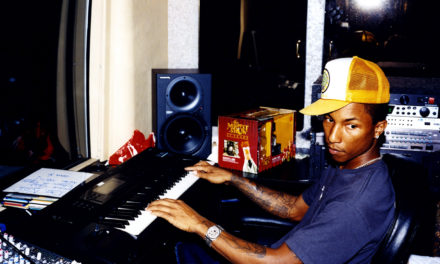

Great list of the best studio speakers! I definitely agree with you on most of the entries on this list. I have the KRK Rokit 5 studio speakers as well as the JBL LSR 305 and they’re amazing! No wonder they’re on the list of the best selling studio monitors right now. I’ve also tried the KRK VXT8 monitoring speakers before and I was impressed with their performance. When I have the money I’m definitely going to get a pair of these. It would be nice to add them to my small collection of studio speakers.